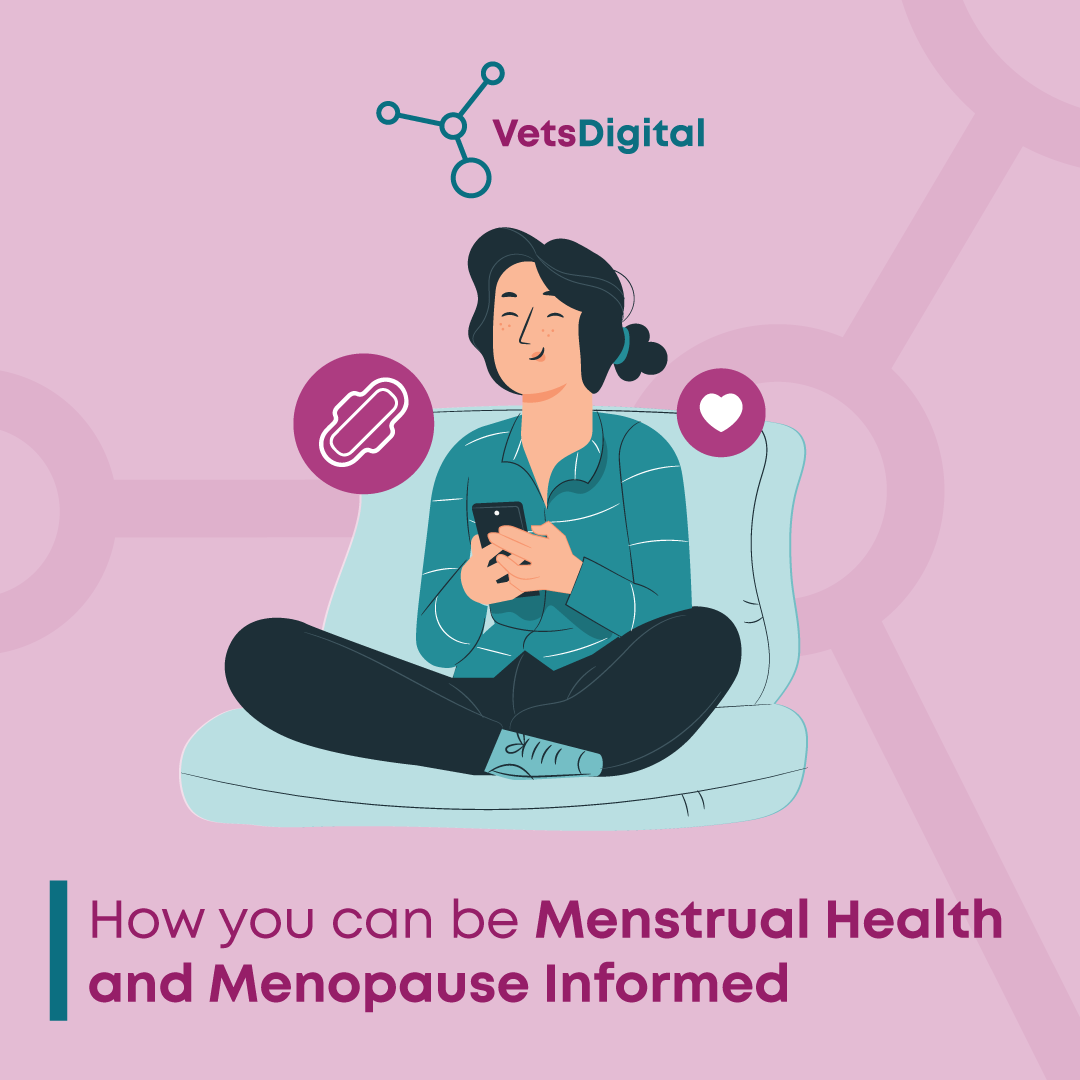Best UK Vets Award, Email marketing, Marketing news, News, Online reviews,
How to Get More Online Reviews: #1 Trick!
Building online reviews isn’t easy but there are some tricks to help! Our top trick – the one that seems to work better than any other – is emailing!
This blog post will help you create the perfect email and send it to the perfect audience…
Why Asking for Reviews Via Email Works
A company you buy from and love emails you and asks you to review them.
Because you like the company, because they’ve contacted you directly and because they’ve made it really easy, the chances are you will.
Your clients love you, so harness that support and ask them to write you a review, all you have to do is make it really really easy – that’s where emails come in!
Where you can get clients to leave online reviews
Reviews left on your VetHelpDirect.com platform:
- Show in Google search results
- Count towards the Best UK Vets award
- Are monitored by the VetHelpDirect.com team for defamatory comments
- Feed into your own website
- Don’t require users to log in to leave a review (like Google reviews)
- Take into account five areas of quality (e.g. respect for my animal)
- Prompt users who have left a positive review to go on to leave you a review on Google too
- You can collect customised feedback at the same time
But you can also direct clients to leave you reviews on Google / Facebook / elsewhere by email too- this helps build your online reputation and increase your visibility on Search Engines (SEO)!
All you need is the URL linking directly to your profile on any review platform.
How to create an email
Your PMS might help you create well designed and attractive emails. If it doesn’t we recommend using software such as Mailchimp or Campaign Monitor. You’ll need to spend some time initially setting up a template in keeping with your branding but you can use that template over and over again.
Using software rather than emailing straight from your email provider (such as gmail) is crucial. Sending bulk emails from your inbox rather than via software can result in your emails being suspended. Using software also enables features such as an unsubscribe button and important statistics so you can see how many (and which) people opened your email, clicked on the links etc.
What content to include in the email
Less is More: Emails need to be short, to the point, clean looking and with a clear call to action.
One Clear Message (Call to Action): Don’t use your reviews email as an opportunity to tell your clients your latest news or special offers. Only include information asking for a review.
Looking Good: Everybody likes things that look good. So include an image and well formatted text.
Click HERE: Your call to action (leave us a review) needs to be incredibly clear, preferably a big, bold button or image that links straight to your review form.
The right wording to use
The number one reason people leave a review is altruism – people like helping people! So use wording such as:
“Please help us be even better vets to you and your pets by leaving us an online review…”
“Please Help us win the Best UK Vets Award!…”
Alternatively make it all about them:
“How can we be better vets for you and your pet? Please tell us by leaving a review…”
“Thank you for coming in last week, it was a pleasure to see you. How was your visit?…”
Personalise it! Email software will let you personalise text in your email (there may be a charge):
“Thank you for trusting us to look after [Freddie], it means a lot! Please let us know how we’re doing by leaving us an online review, it’s really easy, just click this link:’
“Please help us be even better vets to you and [Ruffles and Rosie] by leaving us an online review…”
The right image to use
If you can, use good quality photos of your staff or clients (with their permission) taken inside your practice. If you’re going to use stock images, use good quality, attractive ones like this.

Rather than generic, false-looking stock images like this – they can be very off-putting

Call to Action
What do you want people who open this email to do? Write you a review of course. So make your call to action the focus of the email. Make is clear and clickable. Ideally, it should be a big button in a bright colour with wording such as “write your review” on it:


Equally important is where this link takes your client. The fewer times they need to click, the more likely they’ll be the leave a review. So link it directly to your review form:
Go to VetHelpDirect.com…
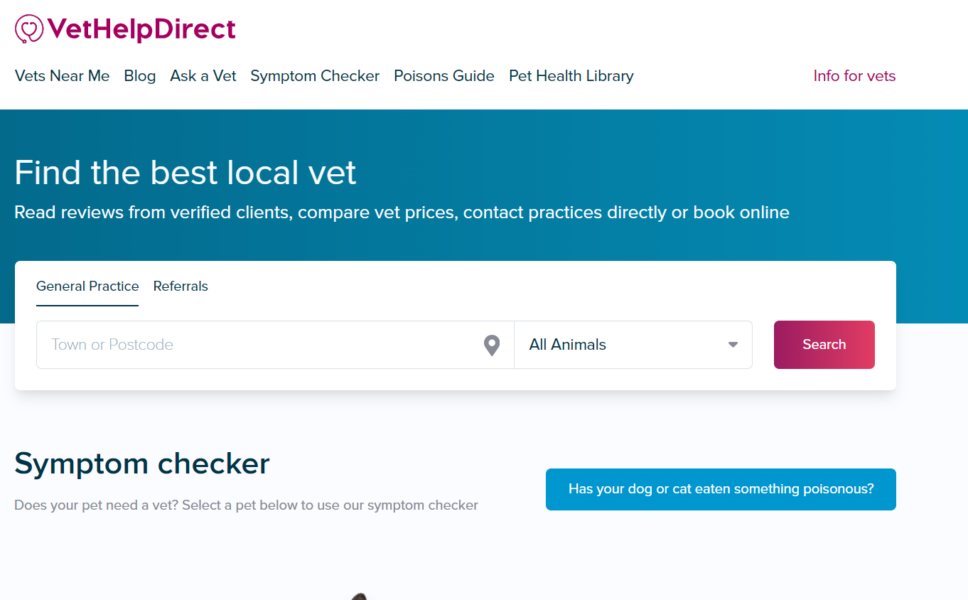
And find your practice (type in your postcode)

Click the yellow ‘Add a Review’ button

Copy the URL in the browser bar of the new tab that opens

Paste this URL as your call to action link.
Who to send the email to
Now you’ve created the email, you’ll need to create lists of people to send it to. It is important to keep these lists up to date to make sure people you email are relevant.
There are three ways to send your email:
1. You can either choose to send out a short email every month to all active clients. This is easier to set up but requires some management to ensure clients who have already left a review don’t get the email over and over again.
2. You can set up automated emailing. This should be set up to send x number of hours / days after you see a client (with a healthy animal). This makes it incredibly relevant to the client and makes for a high click through rate.
3. You can send the email every 3 – 6 months and ask clients to “help us win the Best UK Vets award” or similar. Asking for help to win an award for example means you can get away with sending it to clients that haven’t seen you in a while.
Filter your database
The clients you send the email to must be active clients and have at least one pet! You can filter further into groups such as ‘type of pet’ if you want to use more relevant imagery or wording.
Read the Report
Once you’ve sent your email, your PMS or email software should give you statistics on who opened your email, how many times, if they clicked on any of the links, if they unsubscribed etc. This is all valuable information, for example, you can copy all of the addresses that didn’t open the email and send the email again trying a new subject line.
If you need any more advice, guidance or you’d like us to do the work for you, please contact a member of our friendly team today!