Facebook, Local search, News, Online reviews, Social media,
Facebook Reviews Explained
You may have noticed the new addition of a star rating on your Facebook page. This article will explain the basics of why it’s there, how it works, how to use it or how to get rid of it…
Facebook has been toying with reviews since 2012, but earlier this month they decided to make them matter!

Why?
As you may or may not know, with the launch of their new Graph Search, Facebook is aiming to become more of a local business search tool as well as the social tool we all know and love. As part of this move, it has introduced the star rating system which proudly sits at the top of your page. Your page’s star rating aims to give a more comprehensive idea of your business to people looking at a glance. We understand that the star rating will not only count for a good first impression of your business, but it will also give more weight to your page for Facebook; meaning Facebook will be more likely to show your page in relevant searches ahead of local competitors with a lower rating.
It may also effect the Facebook edgerank algorithm (something that those of you who have been lucky enough to meet Ellie or Susie will have been told all about!). Meaning your posts are more likely to show in fans’ Newsfeeds (we suspect this weighting will primarily reduce the rate of decay). This is only speculation but it would make sense given Facebook’s weighting-of-importance system.
Your Average Star Rating Explained:
Before the beginning of this month, the star rating wasn’t mandatory as it is now (people could leave reviews without having to score out of five). These reviews will also be counted in your overall star rating and from what we can see, we think that Facebook has given all these reviews three stars – something to bear in mind when scrutinising your score!
How to Encourage Fans to Leave Reviews
You now think the star rating is pretty important? Good, we think so too! So we hope the following will help you to encourage fans to leave you positive reviews:
Ask them in your Facebook posts! Your Facebook fans are just that; your fans! They are more than likely to leave positive reviews of your business with just a little polite prompting. A post such as “Please leave us a Facebook review – your feedback helps us to be the best vet team we can be! To rate us please go to the reviews box, click the star rating and add comments – thank you so much!”
Ask them in your Facebook Cover Photo: Your cover photo is a big space that all desktop users will see as soon as they look at your page. Use it to prompt reviews!
Make it into a competition: Announce that all Facebook reviews left between [insert dates] will go into a draw to win a… Make sure to ask fans to make their reviews public to be eligible (public is the default setting but it’s worth reminding them!).
Make a waiting room poster: Give your clients something to read while they’re waiting to see you! Ask for reviews on a poster, add a QR code linking to your Facebook page to make it even easier for them. Word your poster correctly and this will also help you to build Facebook fans from existing clients.
There are lots of other ways to build reviews on Facebook, please add your comments in the comments box below.
The ‘Technical’ Bit (how people can actually leave a review):
On both a desktop and mobile version of Facebook, fans simply have to scroll down your page until they see the review box (it will be in the right hand column of a desktop site). They should click the stars to leave a rating out of five then add comments below.
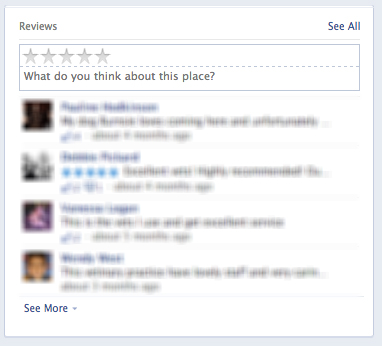
How to Remove Reviews
Reviews / Star Ratings are only available on Facebook Place Pages (that is a page that is associated with a location: a local business). By removing your location, the reviews will automatically disappear. This will also disable check-ins and hinder you getting found in local searches so this isn’t something we’d recommend (we have a be-positive-and-proactive approach when it comes to online reputation), but if you choose to, here’s how:
Go into the admin panel of your page (right at the top) and click ‘Edit page’ and ‘Update page info’. Go down to ‘Address’ and click ‘Edit’ on the right hand side. Unclick the box that says ‘Show this map on your Page and enable check-ins.’ Save your changes. If the reviews don’t disappear instantly, they will within a few days.
You can remove individual reviews simply by clicking ‘See All’ on your reviews box and clicking the cross at the top right of each review. You will only be able to respond to reviews left if you are Facebook friends with the reviewer.
Are Facebook Reviews More Important than Other Online Reviews?
You should always remember that your Facebook presence and reputation only live within Facebook. Google search results won’t be affected by (or even show) your Facebook reviews. Therefore, boost your Facebook rating to boost your Facebook page. Boost your reviews on VetHelpDirect.com, Any-UK-Vet.co.uk and your Google+ Business Page to boost your overall online reputation.
As always if you’ve any questions or want to learn more about improving or monitoring your online reputation, please contact us to speak to a friendly member of the team!






