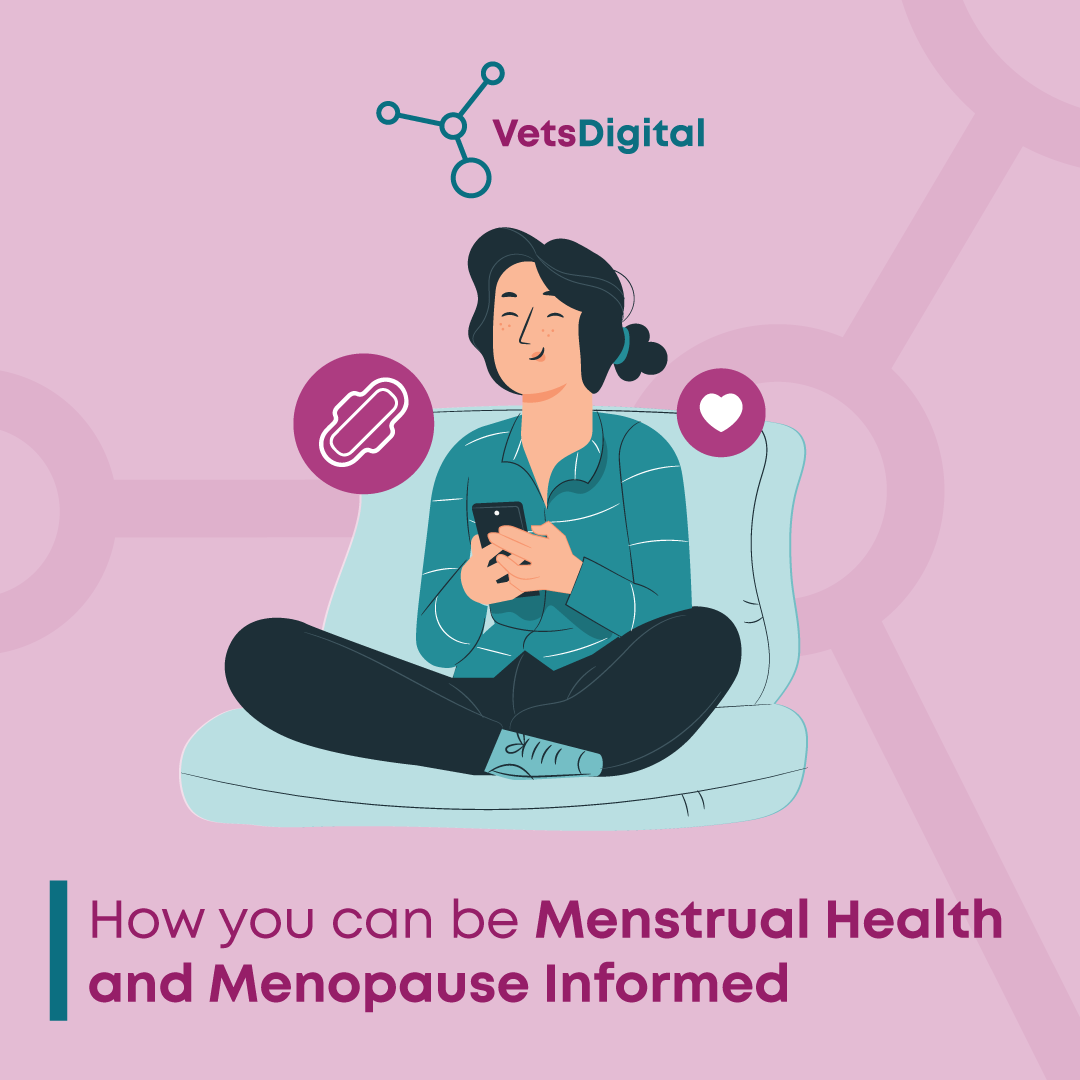Google places, Google ranking, Local search, News, SEO,
Local SEO Part One, Google Places
Getting to the top of Google is an ongoing battle for any website. But for local businesses, like veterinary practices, concentrating on Local SEO is key. Last week, some of the Vet Help Direct team went on a course all about Local SEO and the article below is part one in our blog series on what they learnt and how you can implement it into your own SEO strategy.
One aspect of local SEO is getting found via Google Places (rather than standard websites) within SERPs (Search Engine Results Pages – see below). So part one in our Local SEO blog series is all about understanding and utilising your Place listing.
Why bother with Google Places?
There is a huge amount of traffic to websites via Google Places and often the amount of traffic going directly to Places will be a larger percentage than that going to the number one organically listed website. This is demonstrated by this eye-tracking graph from Moz (moz.com):

This is for a number of reasons, including an understanding from the user that they are looking for a local business and that is what Places are certain to be. Another is that the layout of Places within SERPs are eye catching and clear. So, knowing that Places are incredibly important and result in a high click through rate (CTR), let’s make sure your practice is set up properly…
Setting Up Google Places / Google+ Local
Google haven’t quite got to the stage of making this process particularly streamlined. So if you’ve struggled in the past claiming / verifying / editing your Google Places, you are not alone!
What’s made it all just a little bit more confusing is the introduction of Google+ Local (quite some time ago now). Hypothetically this is meant to have taken over Google Places but it hasn’t quite worked out like that. Both platforms are available and, for now anyway, Google Places seems to carry more weight. Make sure yours is claimed, verified and up to date:
1) Go to www.google.com/placesforbusiness and sign in. It is likely that you will already have a listing (either previously set up by you or automatically set up by Google). Find that listing by searching your business name and choose your business from the list.
At this stage, or at any other during this process, you may come across problems. The Google Places Help Centre is a good place to start looking for solutions. If that doesn’t help, you can now actually call them: https://support.google.com/places/?hl=en!
2) Fill in ALL you business information. Google Places is not a platform to scrimp on information; the more you add, the better your Place will perform in searches. IMPORTANT: When completing your Business name, make sure it is written exactly as it appears elsewhere across the web. For example:
‘My Veterinary Practice Ltd’ should not be written elsewhere as ‘My Vet Practice’. The more identical citations of your business name there are across the web, the easier Google finds it to connect the dots (this include Companies House, all directories, your website and social media platforms).
ALSO IMPORTANT: When completing your description, don’t just copy a chunk of text from your website. Google doesn’t like duplicate text. All of your online platforms need to have individual text descriptions. It takes time but if you want to rank higher in Google then it’s time well spent.
3) Don’t forget to check that your marker is correct on the map and, if you know how, geo-tag your images.
4) Validate your page (by phone is far quicker if you are at your practice and can answer the phone yourself). You will be given / sent a code to add to the listing.
What happens if you don’t claim and validate your listing?
Don’t make the mistake of searching on Google, finding you have a Place set up (probably by Google) and just leaving it. Places need to be claimed and validated for them to be taken seriously in Google searches. The more information you can add, the better your Place will be shown in SERPs. Good Google places will also integrate with your website (such as show reviews) and so your organic website listings will include your Google Places information; making them more engaging and a better source of information for clients.