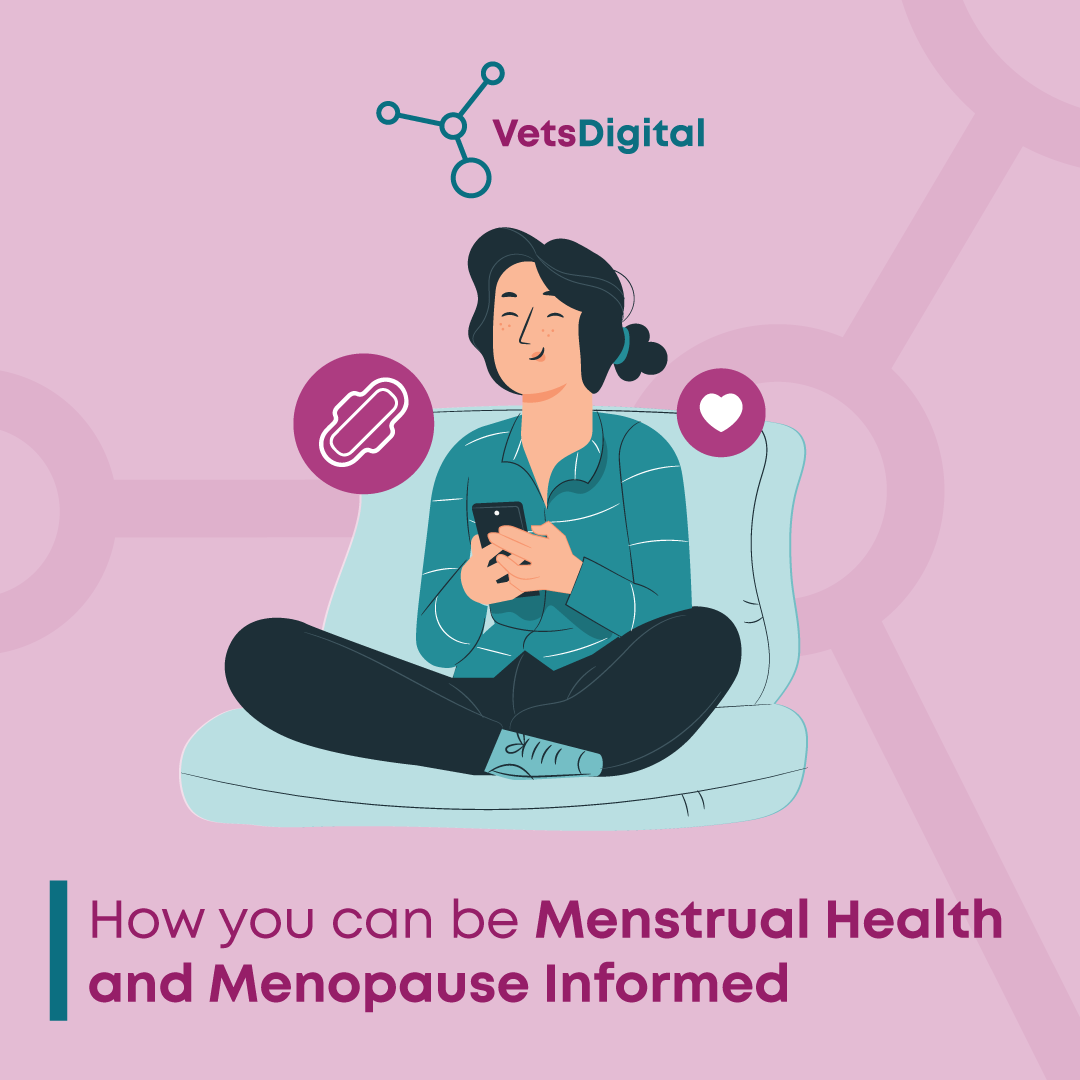Helpful Guides, News, Social media,
A guide to posting on TikTok for your veterinary practice
TikTok has been making waves in the social media world for a few years now, with individuals and businesses using the short-form video sharing platform to create a wide variety of content and connect with a large audience.
With 1 billion [1] users actively engaging with content on TikTok every single month, it offers significant benefits for your veterinary practice, particularly if you want to strengthen connections with pet parents in the under 35s age group.
Incorporating TikTok into your overall digital marketing strategy can help you to increase your reach, grow your audience engagement, and successfully attract new clients.
We particularly love TikTok as an engaging educational platform so we think your practice should take that jump to connect with your clients and other local pet owners.
So, here’s everything you need to know to get started!

Signing Up
- Download the TikTok app on your iPhone or Android device via the App Store or Google Play.
- Open the app and tap on the ‘me’ button before selecting ‘manage my account’.
- Here, you can ‘switch to pro account’ and select the category that best describes your veterinary practice.
- Ensure that the phone number and email address you use during the sign-up process are valid, as this is essential for both password recovery and log-in purposes.
In selecting a business account, you will ensure that TikTok provides you with access to fully customised content and analytics.
Creating your Profile
- Start by adding a profile photo, which can be taken in the app or uploaded from your gallery. Your chosen photo must be at least 20×20 pixels. You could use your practice logo for brand recognition or a team shot to make it more personal.
- Tap on ‘profile’ then ‘edit profile’ to create your preferred username. Keep this as close to your practice name as possible so pet owners can find you.
- Within the same ‘edit profile’ section, link your other social media accounts such as Facebook and Instagram.
Now for the fun bit…
How to create your first TikTok post
When your profile is set up and contains all the important information you want to share with your audience, it is time to think about becoming part of the creative community by recording and uploading your very first TikTok post.
It’s a good idea to keep it simple at first, which will give you enough time to get to grips with all the in-platform features.
Don’t worry, they are all self-explanatory and you’ll pick up plenty of tips and tricks along the way.
- Tap on the ‘+’ icon at the bottom of the screen.
- Now you can choose to upload existing content from your gallery or use the integrated TikTok camera to record video clips.
- When recording in the app, experiment with the integrated filters, sounds and visual effects, ensuring that each choice reflects your brand ethos and personality.
- Tap on the record button to start and stop filming.
- When you have captured your clip(s), tap on the check mark icon.
- Next, you will be presented with the opportunity to make extra adjustments and edits.
- Tap on the post button to publish your video.
From here, you can let your creativity run free and experiment with creating different types of content to see which performs best with your audience.
Follow our profile (@vetsdigital) so we can follow you and see your posts- we can’t wait to see what you come up with!
Keep an eye out for our next blog full of ideas for TikTok and Instagram Reels content.
Of course, our expert team are always on hand for any help or advice on your practice’s digital marketing.