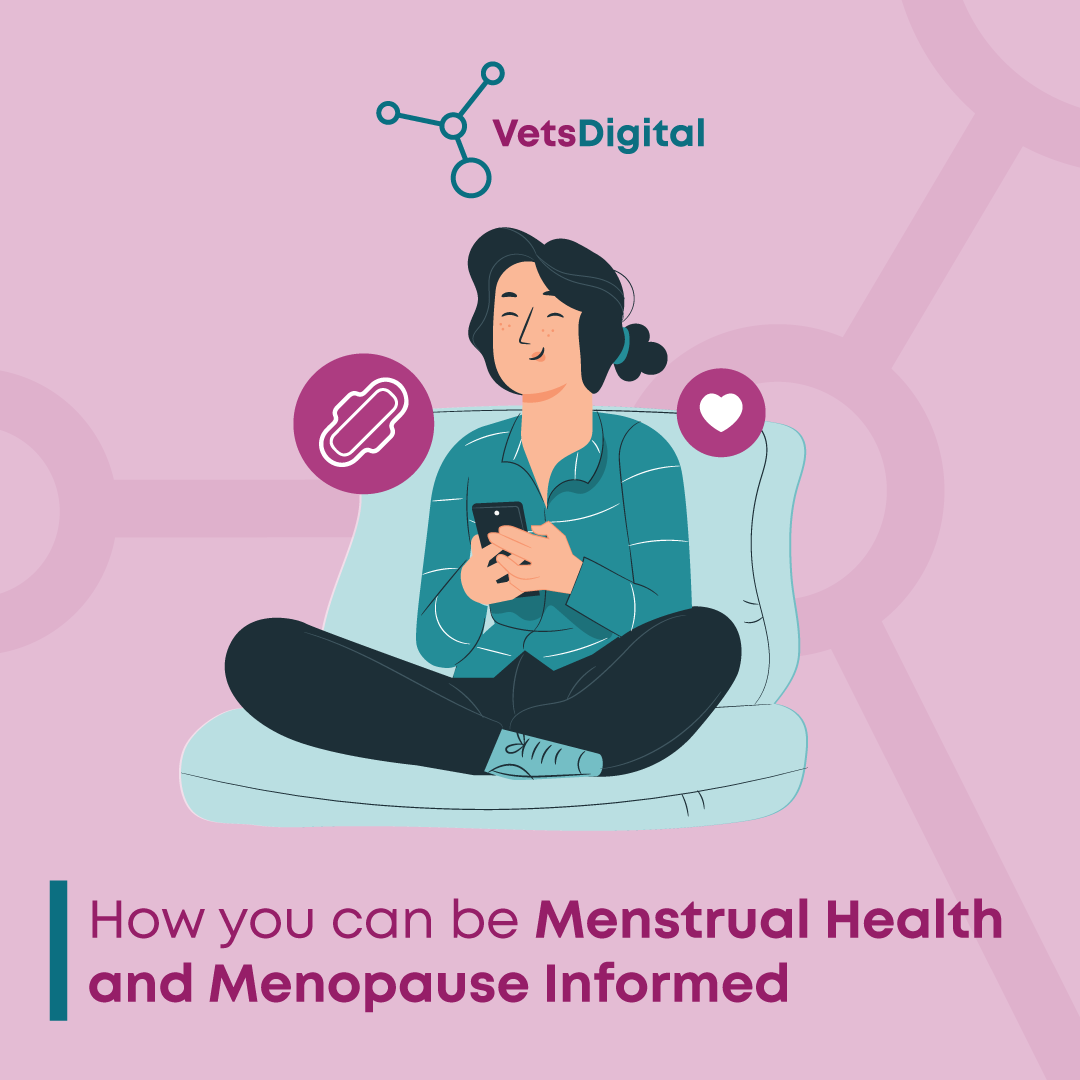Google, Marketing news, News, SEO,
SEO: What is Google Analytics GA4 and how do I switch over?
Analytics data can be used to inform a wide range of advertising and marketing strategies to optimise outcomes and return on investment (ROI). To ensure that it is providing the best possible service to its users, Google has implemented a brand new property that became the default Analytics tool on 1 July 2023.
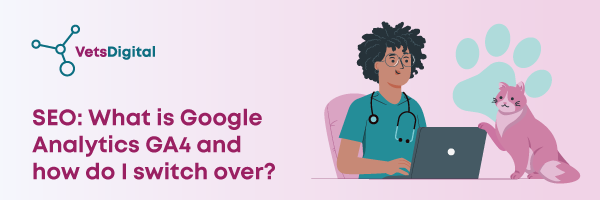
What is GA4?
Google Analytics 4 (GA4) represents the next generation of analytics and has been designed to collect critical event-based data from websites and mobile apps.
It has been more than a decade since the introduction of GA3 (also known as Universal Analytics) in 2012 and while it has been an invaluable tool for marketers and businesses across the globe, it wasn’t designed with advancements in mobile apps, legislation such as GDPR, or machine learning in mind. As these have become fully integrated into our everyday lives and browsing experiences, the time is right for an iteration of Google Analytics that can better meet our increased needs and expectations.
GA4 provides new ways to analyse critical customer usage metrics as well as tracking traffic, which will allow users to better understand what’s happening throughout the whole customer path with your practice on a multi-platform level.
How will the switch to GA4 affect me?
There are a number of distinct differences between the standard Universal Analytics properties we have all been using until now and the brand new GA4. Some of these differences include:
– The use of event-based data rather than session-based data
– The addition of privacy controls, such as conversion and behavioural modelling, and cookie-free measurement
– Direct media platform integrations
– Additional guidance capabilities
Let’s look at a few differences in more detail:
-
The dashboard
One of the most immediately obvious changes is the dashboard, which has been streamlined for usability. So, all those reports you are so used to seeing from the homepage are gone. But don’t worry, they can be seen by selecting the new ‘reports’ tab on the navigation bar.
-
Measurements are events, not sessions
Previously, page views were seen as the most important metric, however, GA4 doesn’t generalise data in this way. Instead, you will be provided with a more comprehensive image of exactly how pet owners are engaging with your practice’s online presence, which will require you to get to grips with more in-depth reporting.
There’s no getting around the fact that this is a huge change, however, it will ultimately make it simpler for you to accurately track individual owners throughout their journey with you.
-
Predictive insights
The ability to examine the past behaviours of your audience is important, but now you can also view predictive insights to make better data-driven, proactive decisions.
Predictive insights will likely be most useful to you when running retargeting campaigns, as metrics include revenue prediction, churn probability, and purchase probability. You can then segment your target audience and use Google Ads or social media tactics to capture their attention at the most opportune times.
-
Cross-platform tracking
The ability to view a complete customer journey from acquisition to retention will allow you to deliver even better experiences to your community that will have a positive impact on your practice’s bottom line.
How do I get started with GA4?
With so much new information to take on board, there will be a natural learning curve when it comes to getting to grips with this new analytics tool. Here are our top tips for getting started.
-
Explore the dashboard
As there have been huge changes to the dashboard, spend a while understanding the new layout. Take time to familiarise yourself with the navigation bar and make customisations to support your workflow.
-
Test the search bar
The new search bar provides easy access to more information than ever before, including providing quick answers to very specific questions, such as ‘new users this month vs last month’ or ‘how to create a report’.
-
Deep dive into the reports dashboard
The graph icon on the main dashboard represents reports, which will take you to a reports dashboard featuring many familiar graphs and datasets. You’ll find a wealth of information here and it’s worth spending time customising your reports snapshot which will allow you to view your most important datasets at a glance.
-
Explore suggested audiences
If you are keen to expand your audience, the suggested audiences section can give you all the information you need to connect with the right people.
A guide to switching over to GA4
If you currently have Google Analytics set up, all you need to do is set up a GA4 property, which can be done with the dedicated GA4 Setup Assistant. While you are currently able to run GA4 alongside the old Universal Analytics, the latter will stop collecting data on July 1 2023.
We recommend investing a fair amount of time into customising your new dashboard and reporting areas, as this will ensure you are best placed to immediately make the most of the new information you now have directly at your fingertips.
Not sure where to start? Our specialist veterinary SEO Manager, Chris can help!
Get in touch by emailing hello@vetsdigital.com or call us on 02382 250102