News, SEO,
Why is page speed so important and what steps can you take to improve it?
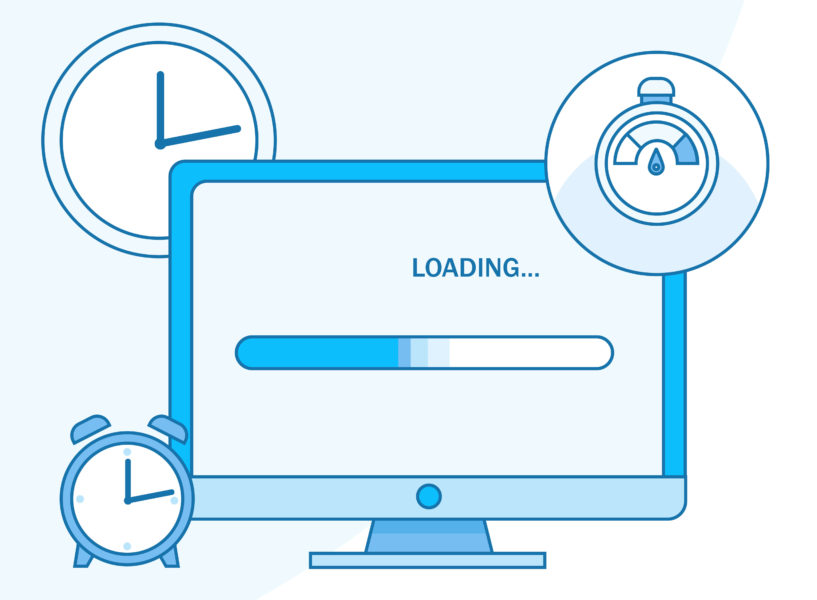
Page speed measures how quickly the content hosted on a webpage takes to load. Page speed should not be mistaken for site speed, which measures the speed at which a sample number of pages from your site take to load. However, the two measurements are closely related in terms of being an important ranking signal used by search engines when organising results pages (SERPs).
But that’s not all…
A slow page speed can also negatively impact the number of pages that can be crawled by search engines within their budget, which can in turn affect the indexation of your site and limit your visibility in SERPs.
In addition to being an important ranking signal, page speed is also essential to the user experience (UX). Pages that take longer to load often experience a higher bounce rate and research suggests that slow page speeds also negatively impact conversion rates.
As your audience might need to contact you in a time of great need and making a positive impression is essential, ensuring that your site is fully optimised and primed to deliver a positive experience is vital. The good news is that there are a variety of steps that can be taken to improve page speed and deliver a more positive UX.
Compressing imagery
Large image files can impact page speeds in significant ways. Compressing your imagery will reduce the size of the file without impacting its quality, and most image software has compression settings designed for use on the web. Generally, PNG files are ideal for graphics that are 16 colours or fewer, whereas JPEGs are an excellent format for photographs.
It is also possible to utilise CSS sprites to make a template for the imagery that is used most frequently across your site. This template will merge individual images into a single larger image, which will reduce your HTTP requests and ensure users aren’t being made to wait longer than necessary for several visual elements to load.
Hosting video content on an external platform
Much like graphics and still imagery, hosting large video files directly on your website can severely affect page speed. It is good practice to host any video content you want to use on an external platform, such as YouTube or Vimeo, and then embed it into your site. Hosting video externally also ensures it has the potential to reach a wider audience and positively contribute to your wider search optimisation strategy.
Browser caching
Fetching resources to ensure a web page loads properly takes a surprising amount of effort because they need to have the ability to load individual page elements and imagery whilst also coping with coding and HTML. And this needs to happen every time a user chooses to load your site.
Browser caching remembers elements that have been loaded previously so that when a user visits another page, resources won’t be needed to load aspects such as footers and brand logos again. Although this might seem like a very minor thing, it will have a marked impact on your page speed. So, when a client uses your website to book a veterinary appointment after previously viewing your services, they will be able to do so efficiently and with ease.






